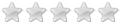press F7 and add the new rule for tas
203.113.244.*
and old ones should be
210.15.196.*
210.15.195.*
otherwise ya wont get those sources
You need a new security rule
Use of undefined constants causes assumptions!
Thanks Anach. I have updated other areas now.
Myth, not sure how long this new IP has existed. Telstra have been doing upgrades for the past few weeks though. I hope you correct your problem of being limited.
Jimbo will be soon updating the Pre Compiled installer. He said there should be some really good additions in the new client updater.
Myth, not sure how long this new IP has existed. Telstra have been doing upgrades for the past few weeks though. I hope you correct your problem of being limited.
Jimbo will be soon updating the Pre Compiled installer. He said there should be some really good additions in the new client updater.
here is the rule's XML
Once Imported, the rule should look like this.
rule address="203.113.244.*" is changed by client.
.
Code: Select all
<?xml version="1.0"?>
<security xmlns="http://www.shareaza.com/schemas/Security.xsd">
<rule address="203.113.244.0" action="accept" type="address" mask="255.255.255.0" comment="Netspace-Tassy DSL Range 9"/>
</security>Once Imported, the rule should look like this.
Code: Select all
<?xml version="1.0"?>
<security xmlns="http://www.shareaza.com/schemas/Security.xsd">
<rule address="203.113.244.*" action="accept" type="address" mask="255.255.255.0" comment="Netspace-Tassy DSL Range 9"/>
</security>rule address="203.113.244.*" is changed by client.
.
Another IP range...
IP Template 203.113.245.0 Mask 255.255.255.0 Desc Netspace-Tassy DSL Range 10
IP Template 203.113.245.0 Mask 255.255.255.0 Desc Netspace-Tassy DSL Range 10
Code: Select all
<?xml version="1.0"?>
<security xmlns="http://www.shareaza.com/schemas/Security.xsd">
<rule address="203.113.245.0" action="accept" type="address" mask="255.255.255.0" comment="Netspace-Tassy DSL Range 10"/>
</security>