I cannot uninstall. Says that the Anachs_Pre-NGE_UI_Uninstall.log not found. Instantly ends the process. Don't know if it has anything to do with it but i downloaded it with the UI add on from Mandalorian's.de. I get the same message with it as well. Any help would be greatly appreciated. Also, when i had it installed i could only move the PRE NGE menu bar, the long skinny in a limited range. It would get stuck in the middle of the screen.
Windows Vista 64 bit
quad core
8gigs ram
Nvidia 9800 GTX+
I hope that is all the system info needed. If not let me know what other info is needed.
Pre NGE UI Uninstall problems
Re: Pre NGE UI Uninstall problems
Anachs_Pre-NGE_UI_Uninstall.log should be in your main SWG folder. If that isnt there for some reason, you will need to uninstall it manually, so you can install the new version.
First you need to remove Caveman's Modsource addons, then delete your "ui" and "camera" folders from your SWG directory. If you dont have any other mods installed, then you also need to delete your "texture" folder, otherwise, if you have other mods installed, you need to go into the texture folder and delete anything that starts with "ui_"
Finally, you will need to open Regedit by going to Start Menu, Run, and typing regedit. Browse to the HKEY_CURRENT_USER tree, then to Software, and delete the folder named "Anach"
You should now be free to install the UI mod and Caveman's addons (in that order). I would suggest grabbing the UI from my site and installing it manually prior to caveman's mods.
You need to install the UI mod as Admin.
First you need to remove Caveman's Modsource addons, then delete your "ui" and "camera" folders from your SWG directory. If you dont have any other mods installed, then you also need to delete your "texture" folder, otherwise, if you have other mods installed, you need to go into the texture folder and delete anything that starts with "ui_"
Finally, you will need to open Regedit by going to Start Menu, Run, and typing regedit. Browse to the HKEY_CURRENT_USER tree, then to Software, and delete the folder named "Anach"
You should now be free to install the UI mod and Caveman's addons (in that order). I would suggest grabbing the UI from my site and installing it manually prior to caveman's mods.
You need to install the UI mod as Admin.
Use of undefined constants causes assumptions!
-
WillJohnson169
- n00b
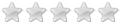
- Posts:3
- Joined:Wed Mar 04, 2009 3:09 pm
Re: Pre NGE UI Uninstall problems
WOW.... I gotta say, i was real nervous about using mods since i never had before. I got a vista machine which LOVES 3rd party software. Your timely response and obvious dedication to your project have made me feel a lot more comfortable. I appreciate the time spent on the mod and the quick response, i look forward to seeing more of your stuff in the future.
Re: Pre NGE UI Uninstall problems
No problem at all. Just be sure to check for updates after each SWG Patch, and you should remain trouble free and prevent post-update crashes.
Use of undefined constants causes assumptions!
-
WillJohnson169
- n00b
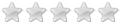
- Posts:3
- Joined:Wed Mar 04, 2009 3:09 pm
Re: Pre NGE UI Uninstall problems
Works like a charm. One question though, and you may have to send me to caveman, but i can't find an option anywhere to install it(The UI Add-On Pack) as a admin. Don't know if there is a trick you could suggest to get around that. It won't install without it, yours wouldn't either, but has a standard compatability tab so no prob with it. His doesn't. I get the same error message with it that i did with your mod before trying the "Run as Admin" option. Thanks again for all your help. And keep the badass mods coming  .
.
I figured it out, i wasn't extracting first, just running the exe file, extract to desktop then you can select run as admin on it. Sorry for the false alarm.
I figured it out, i wasn't extracting first, just running the exe file, extract to desktop then you can select run as admin on it. Sorry for the false alarm.
Re: Pre NGE UI Uninstall problems
Of course I meant "Run as Admin" (I dont use Vista.)WillJohnson169 wrote:Works like a charm. One question though, and you may have to send me to caveman, but i can't find an option anywhere to install it(The UI Add-On Pack) as a admin. Don't know if there is a trick you could suggest to get around that. It won't install without it, yours wouldn't either, but has a standard compatability tab so no prob with it. His doesn't. I get the same error message with it that i did with your mod before trying the "Run as Admin" option. Thanks again for all your help. And keep the badass mods coming.
I figured it out, i wasn't extracting first, just running the exe file, extract to desktop then you can select run as admin on it. Sorry for the false alarm.
Glad it worked.



