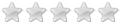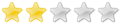Downloaded a program called Sequoia view or something like that where you can see the roots of your drive and actually tell what program, etc was using what kind of space.
Found out that it was Norton's quarantine that was using up 170 of the 181 gigs! Downloaded their removal tool and all the space is back, I can't believe that that is normal? Maybe they didn't have it set up to delete rather than quarantine? I don't use Norton's so I wouldn't know.
Anyways, thought it was kinda interesting