oh bollocks.......
ok now what
just switced on my computer
"windows could not start beause the following file is missing or corrupt:
<windows root>\system32\hal.dll.
please re-install a copy of the above file"
i dont have a disc for windows as it came pre installed, and dell apparently dont supply them
i can probably get to another computer and get it from there (posting this from my ps3!)
any ideas anyone?
and once i get it on a disc how do i get it on te new pc if it's not starting up properly??
just switced on my computer
"windows could not start beause the following file is missing or corrupt:
<windows root>\system32\hal.dll.
please re-install a copy of the above file"
i dont have a disc for windows as it came pre installed, and dell apparently dont supply them
i can probably get to another computer and get it from there (posting this from my ps3!)
any ideas anyone?
and once i get it on a disc how do i get it on te new pc if it's not starting up properly??
First you need to find out what caused the problem. Have you recently installed SP3? Could you have a virus?
Here's MS's instructions for fixing the error, but you'll need the boot disk. For you that might be a recovery disk, or a separate partition on your drive.
http://support.microsoft.com/kb/314477
http://www.kellys-korner-xp.com/xp_haldll_missing.htm
Here's MS's instructions for fixing the error, but you'll need the boot disk. For you that might be a recovery disk, or a separate partition on your drive.
http://support.microsoft.com/kb/314477
http://www.kellys-korner-xp.com/xp_haldll_missing.htm

no idea what caused it
i restarted te computer and it happened
i dont have a recovery disk ( i asked dell about that before, said they dont supply them...)
as for a seperate partition.. fuck knows......
none of those will work as i dont have the feckin disk
worst case... if i were to upgrade to vista (yikes!) would that disc help get over it?
i'd quite happily bin the fucker and just get a new one, but the 50 gig worth of music and south park says no!!!
it's realy the only essential stuff on it
i restarted te computer and it happened
i dont have a recovery disk ( i asked dell about that before, said they dont supply them...)
as for a seperate partition.. fuck knows......
none of those will work as i dont have the feckin disk
worst case... if i were to upgrade to vista (yikes!) would that disc help get over it?
i'd quite happily bin the fucker and just get a new one, but the 50 gig worth of music and south park says no!!!
it's realy the only essential stuff on it
-
A'Ton Sands
- Spandex Crusader
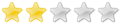
- Posts:1209
- Joined:Tue Mar 07, 2006 7:18 am
- Location:UK
nope tried that as well
managed to get the hal.dll on a disc, but no joy
i've ordered a new install version of vista (shudders)
so i'll need to bite the bullet, put on a fresh install and lose everything on the harddrive
then find a program to rip the stuff from my ipod to my pc (which is the stuff i'm most bothered about tbh)
managed to get the hal.dll on a disc, but no joy
i've ordered a new install version of vista (shudders)
so i'll need to bite the bullet, put on a fresh install and lose everything on the harddrive
then find a program to rip the stuff from my ipod to my pc (which is the stuff i'm most bothered about tbh)
-
A'Ton Sands
- Spandex Crusader
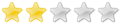
- Posts:1209
- Joined:Tue Mar 07, 2006 7:18 am
- Location:UK
-
A'Ton Sands
- Spandex Crusader
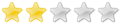
- Posts:1209
- Joined:Tue Mar 07, 2006 7:18 am
- Location:UK
What you will do is boot from the Vista install CD.
When you tell it which drive to install on, it should tell you that there is an existing version of Windows on that drive and ask you if you wish to upgrade?
Say yes.
Even if you do a clean install the data on the disk should still be there as long as you don't reformat or partition your drives.
When you tell it which drive to install on, it should tell you that there is an existing version of Windows on that drive and ask you if you wish to upgrade?
Say yes.
Even if you do a clean install the data on the disk should still be there as long as you don't reformat or partition your drives.



